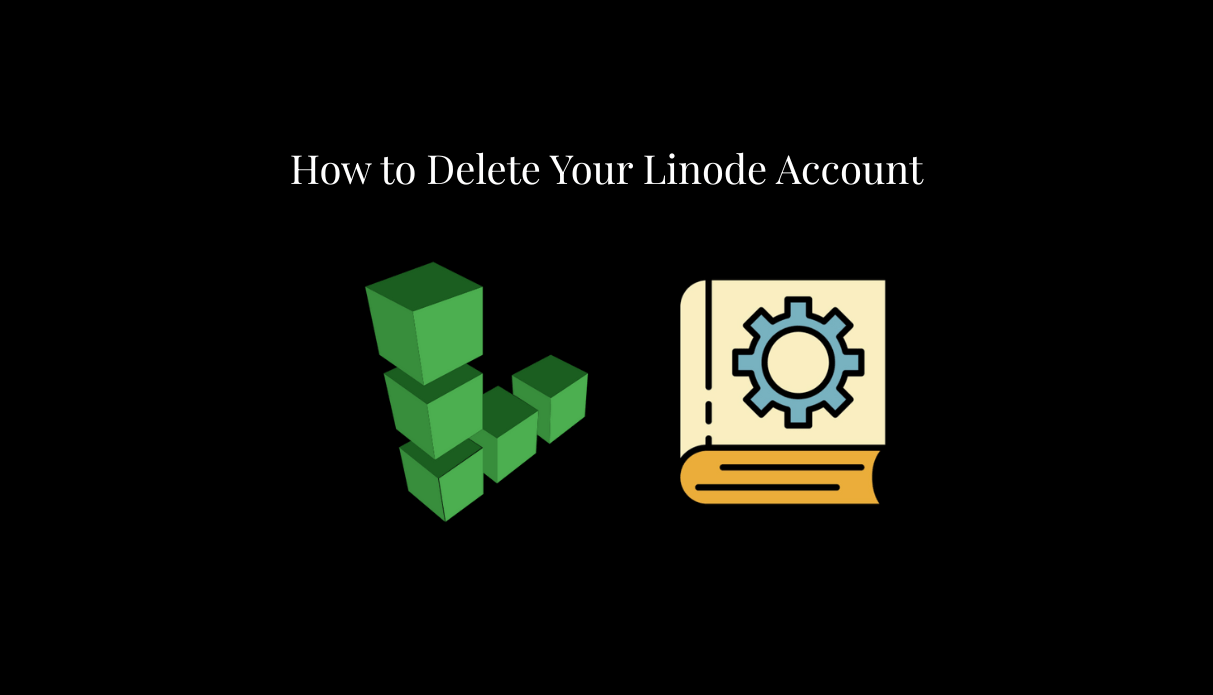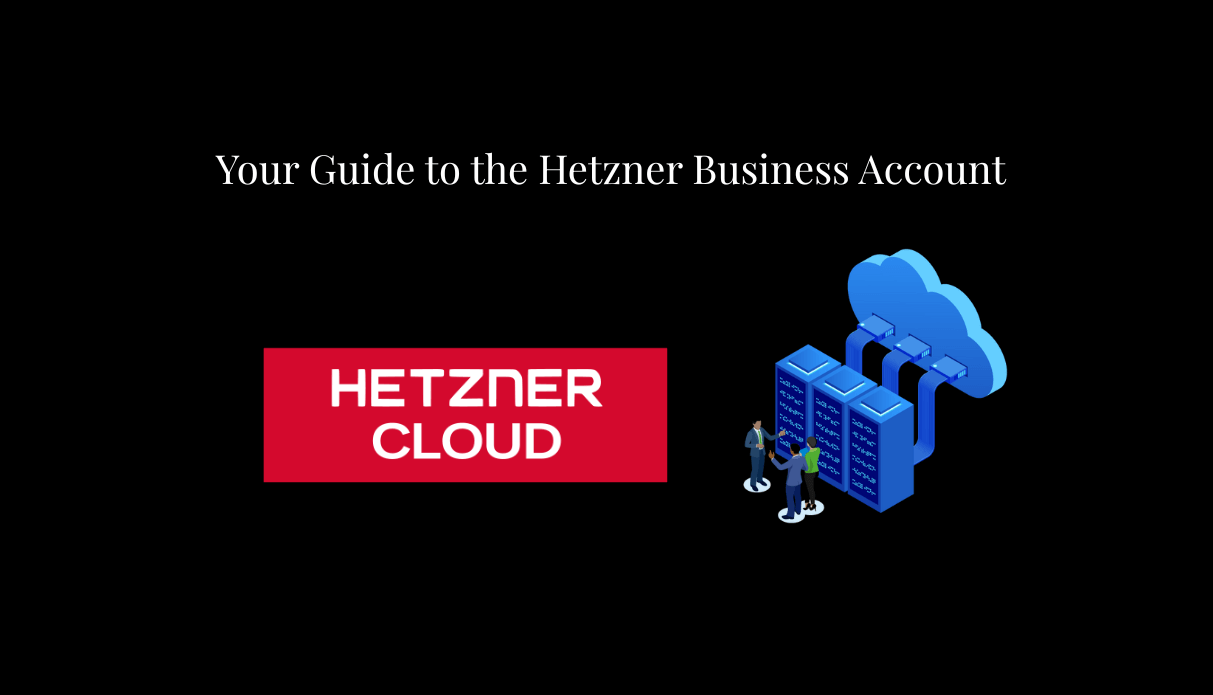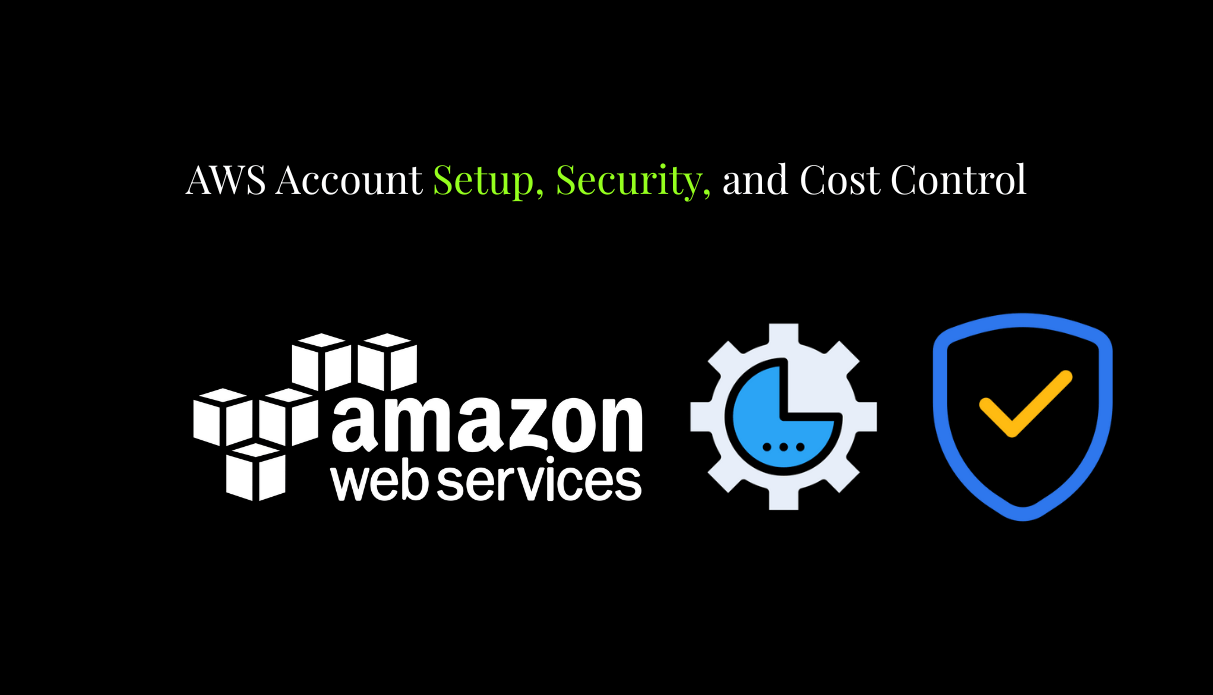How to Delete Linode Account
To delete your Linode account, you must submit a request through their support portal. Before you do, remember to settle any outstanding balances and download any crucial data, as everything will be permanently erased.
Are you sure you want to delete your Linode account?
This is a permanent action. Once you complete the steps in this guide, your account, all associated services (Linodes, NodeBalancers, Block Storage, etc.), and your data will be permanently removed from Akamai’s cloud computing platform.
This guide will walk you through the entire process, from crucial pre-deletion steps to the final account closure, ensuring you do it correctly and avoid any unexpected issues.
Before You Delete: 5 Crucial Pre-Deletion Steps
Do not skip this section! Taking these steps will prevent headaches, ensure you don’t lose important data, and avoid any final billing surprises.
-
Settle All Outstanding Balances: Your account must have a zero balance before you can delete it. Navigate to your Account > Billing Info to view and pay any outstanding invoices.
-
Back Up Your Data! This is the most important step. Once your account is deleted, all data associated with it will be irretrievable. Download any website files, databases, configurations, or backups you wish to keep. You can use tools like SCP, Rsync, or SFTP to migrate your data to a new provider.
-
Cancel All Active Services: Manually shut down and delete every service linked to your account. This includes:
-
Linodes (Virtual Machines)
-
NodeBalancers
-
Block Storage Volumes
-
Object Storage Buckets
-
DNS Domains (via DNS Manager)
-
Any Longview or Managed Service clients
-
-
Remove Your Payment Method: After settling your balance, go to your Billing Info page and remove your credit card or PayPal information. This is a good security practice.
-
Claim Any Remaining Credit: If you have a positive account balance, contact Linode Support to request a refund of your remaining credit before initiating deletion.
How to delete linode account: Step-by-Step
Once you have completed all the pre-deletion steps, you are ready to proceed. Account deletion must be requested through Linode Support; you cannot do it from your account settings alone.
Step 1: Log in to the Cloud Manager
Go to the Linode Cloud Manager and log in to your account.
Step 2: Visit the Support Portal
Click on the Get Help icon (question mark) in the top right-hand corner and select Create a Ticket.
Step 3: Submit a Deletion Request
Create a new support ticket with a clear subject line and message.
-
Subject:
Request to Permanently Delete Account -
Message:
“Hello Linode Support Team,
I would like to request the permanent deletion of my Linode account registered under the email address [your-email@domain.com].
I have confirmed that all services have been destroyed, my balance is $0.00, and I have backed up all necessary data.
Please proceed with the account deletion.
Thank you,
[Your Name]”
Step 4: Verify and Confirm
A support agent will likely respond to confirm your request. This is a security measure to ensure it’s really you and that you understand the action is irreversible. Once you confirm, they will process the deletion.
FAQs About Deleting a Linode Account
Q: How long does it take to delete my account?
A: The process can take a few days after you confirm the request with support, as they need to process it manually.
Q: Can I recover my account after it’s deleted?
A: No. Account deletion is permanent and irreversible. All data and configurations are purged from Linode’s systems.
Q: I have an active balance/credit. Can I still delete my account?
A: No. Your account balance must be $0.00. You must either use the credit or contact support for a refund before deletion.
Q: Why can’t I just delete it myself in the settings?
A: Due to the severity and permanence of this action, Linode requires manual verification through its support team to prevent accidental or malicious deletion.
Q: Will I get a confirmation email?
A: Yes, you should receive a final confirmation email from Linode Support once the deletion process is complete.
Alternatives to Account Deletion
If you’re leaving due to cost or just want a fresh start, consider these alternatives:
-
Downgrade Services: Simply destroy all your active Linodes and other services. You won’t be charged if nothing is running.
-
Start Fresh: You can keep your account open with a $0 balance and use it again in the future if needed.
Conclusion
Deleting your Linode account is a straightforward but serious process. The key takeaways are to back up everything, ensure a zero balance, and formally request deletion via a support ticket.
By following this guide, you can ensure a smooth and complete closure of your account, leaving no loose ends. If you’re migrating to a new host like AWS, DigitalOcean, or Vultr, we wish you the best of luck with your new project